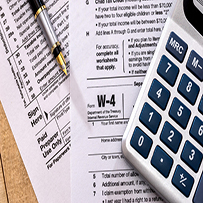
The Internal Revenue Service (IRS) has finally released an updated Withholding Calculator which reflects changes under the new tax law. You can find the new withholding calculator on the IRS website.
“The tool will help taxpayers determine whether they should update their W-4s,” Treasury Secretary Steven Mnuchin said during a press conference.
To use the calculator, you’ll need your most recent pay stub from work, as well as a completed copy of your 2017 tax return. Remember, the new withholding rates will not affect your 2017 tax return (the one you’ll file in 2018). However, having a completed 2017 tax return is helpful when using the new withholding calculator. If you don’t have your 2017 tax return, you can refer to your 2016 tax return but the results may not be as accurate.
If the calculator indicates that you need to make changes to your withholding, you’ll do so using a form W-4, Employee’s Withholding Allowance Certificate. The IRS has now released an updated form W-4 for 2018 . If you need to make changes to your withholding for 2018, complete and submit to your employer as soon as possible. You do not send the form W-4 to the IRS.
The IRS specifically encourages taxpayers who fall into the following groups to double-check their withholding:
- Two-income families.
- Taxpayers with two or more jobs at the same time or who only work for part of the year.
- Taxpayers with children who claim credits such as the Child Tax Credit.
- Taxpayers who itemized deductions in 2017.
- High-income taxpayers and those with complex tax returns.
Earlier this year, the IRS officially released the new withholding tables. The new withholding tables are supposed to reflect changes under the new law, including increasing the standard deduction, removing personal exemptions, increasing the child tax credit, limiting or discontinuing certain deductions and changing the tax rates and brackets.


